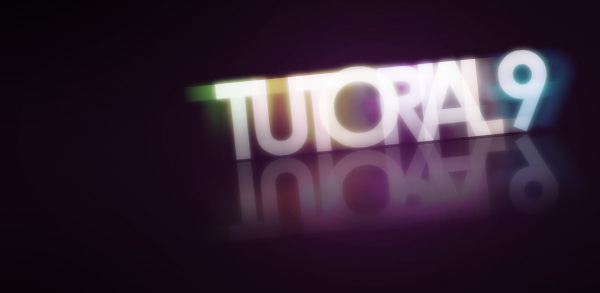Jumat, 06 Mei 2011
Membuat Blog di Facebook
Kamis, 05 Mei 2011
Tips Mempercepat Loading Menu Start Pada Windows 7
Menutup Akun Facebook
Bertemu kembali dengan teman-teman lama masa-masa sekolah dan masa-masa muda sama halnya dengan membuka lagi kenangan masa lalu. Sengaja atau tidak sengaja kita mengenang kembali memori-memori indah yang pernah menghiasi kehidupan kita sekaligus menguak luka lama yang mungkin pernah mengiris-iris bahkan meluluh lantakkan hati kita.
Setiap orang pasti punya masa lalu, manis ataupun pahit seyogyanya bisa kita terima apa adanya dan tidak menjadi beban dalam kehidupan kita selanjutnya. Namun ada kalanya ada suatu memori yang tanpa kita sadari menoreh begitu dalam di lubuk hati kita. Rasa rindu yang mendalam, rasa cinta yang terpendam hingga rasa benci yang tak terlupakan.
Cara Mudah Manajemen File Menggunakan Explorer Multitab
Bagi kita yang sering melakukan manajemen file, mengatur file-file pada hardisk atau operasi copy paste antar folder, tentunya akan sangat merepotkan jika kita harus membuka beberapa jendela Windows Explorer. Untuk mempermudah hal tersebut, ada baiknya kita menggunakan portable software gratis yang dibuat oleh David Erceg yaitu Explorer++.

Jumat, 01 April 2011
How to Make Amazing Wallpapers Just using Photoshop Paint Brushes Quickly
![]()
Photoshop paint brushes are a cool thing if you know how to use them. In this photoshop tutorial I have provided a step by step guide on how to make amazing wallpapers by just using Photoshop paint brushes. I have included the paint brushes and the photoshop file (psd) that I used in this Photoshop tutorial in the download section below if you wish to download them.
Shoot better Quality Pictures by Adjusting the Exposure of your Digital Camera

Pay Per Click (PPC) Ad – Which One Should You Choose?
Pay-Per-Click or PPC in short, is an effective marketing scheme for the Internet. If you have a personal blog/site that attracts moderate to high traffic, and you want to generate some revenue from it then PPC is a very good option for you. There are many companies, including the major search engines such as Google, Yahoo! etc. that offer PPC ad-serving applications for webmasters and publishers. After registering with the company, all you have to do is put some Javascript code or HTML in your pages and activate the advertisement. The company tracks how many times the ads have been viewed and clicked and makes your payment at the end of the month.
How to Add Javascript in a WordPress Post or Page
Two Simple PayPal Security Related Tips
If you are using any of my WordPress shopping cart plugins (WP eStore or WP Simple Shopping Cart) then chances are that you have a PayPal account and making a bit of money selling your stuff online too. Next step is to keep your money safe so you don’t loose it from hacking related issues or get fooled by some scam email.
![]()
Tips to Make Ubuntu Boot Faster
Ubuntu is pushing the Linux desktop movement forward. Since it’s inception in 2004, Ubuntu has released over 10 versions so far, each one improving on its predecessor. It remains one of those few operating systems, that boots really fast. Still, if you are one of those brave hackers who likes to tune your machine to maximize efficiency, here are a few tricks on how to make Ubuntu boot faster.
Word of caution: These tune ups have been tested on Ubuntu 8.04 Hardy Haron. I haven’t upgraded it as it has been pretty solid and stable release.
Basic Guide to CSS
Many people want to make simple CSS changes but do not know where to start or are afraid that they will change the wrong thing. As a result of this I get asked a lot of CSS related questions from new WordPress users. The fact is that learning CSS is not really that hard. Once you get a hang of the basics, you can quickly become an advanced CSS user if you keep playing around with it. In this article I have explained how to do simple CSS modifications, hopefully it will be of some help to some of you.
Let’s get started.
Tools for the Modern PHP Developer
If you have been working in PHP for a while, may be it’s time to go pro. This article lists a number of tools and software that will improve your development practice and boost productivity. They are absolutely free and open-source! There are alternatives for most of them, so you can feel free to do your own research to adopt a tool.
Unit Testing – PHPUnit
Unit testing is an effective practice for developing software, where you can test your functional units of your code, catch the bugs and fix them early in the project.Tips On How To Become A Better Blogger
This is a follow up article for the How do I Start a Blog and Make Money Online series that we have been publishing on this blog to help the newbie’s get started with a blog. This article covers some good practices that you should develop to become a better blogger.
1. Chose The Right Topic For Your Blog
There is usually a big debate on which path to go down when choosing the topic of your blog. Some will advice you to find a niche that people spend money in and focus purely on the profitability.Playing In PayPal’s Sandbox

Hello, is this thing on? Many of us who have, or are in the process of launching, e-commerce sites have wondered about this at one time or another. The most common way of finding out is to make a test purchase of $1 or less, to see if everything works. At about 35 cents a try (in PayPal fees), most people simply consider it a start up cost. But there is an alternative, that costs nothing to use; the PayPal Sandbox.
6 SEO Strategies That Can Generate Highly Targeted Traffic
Top 15 Search Engine Optimization (SEO) Techniques
Search Engine Optimization is a very hot topic in the World Wide Web. After all, everybody wants to rank higher and come up on the first page of Google search and get more traffic. I have identified and made a list of top 15 SEO practices that I tend to forget quite often. These simple SEO techniques if practiced properly can make a significant difference as to how my pages are ranked in the Search Engine Queries.
CreAction: A New Formula For Blog Success
Menghentikan Program yang Tidak Dikehendaki (Hidden Process/ Virus), Memakai Securuty Task Manager
Menormalkan Kembali Atribut Hidden Folder dan File di dalam Flash Disk yang Disembunyikan oleh Virus
aplikasi tersebut dapat didownload disini
GMail Drive, Alternatif Penyimpanan Data
Menambahkan Menu Copy to dan Move to pada Klik Kanan File di Windows XP
Ketika melakukan klik kanan pada sebuah file di windows XP akan ada banyak pilihan menu, seperti : open, open with, edit, preview, cut, copy, rename, delete, send to dll..
Tips berikut adalah bagaimana menambahkan pilihan copy to dan move to pada menu klik kanan tersebut.
Berbeda dengan Send to, pada Copy to dan move to mempunyai pilihan ke folder mana file akan dicopy atau dipindah, sehingga akan terasa lebih mudah dan praktis.
Cara menambahkan Copy to dan Move to yaitu dengan sedikit mengedit registri editor.
Langkah-langkahnya sebagai berikut :
Membuat Shortcut Alamat Website
Selain itu kita juga dapat menggunakan shortcut dari alamat yang bersangkutan yang bisa ditampilkan di desktop atau di dalam folder.
Menambahkan Folder Size di Tampilan Windows Explorer
Tips kali ini bagaimana caranya agar pada windows explorer menampilkan informasi folder size/ ukuran folder pada masing-masing folder ketika kita membuka atau meng-explore suatu drive(C, D,..) tanpa melakukan klik kanan.
Double Desktop, Solusi Cepat Sembunyikan Layar
Biasanya suka diselingi dengan game-game ringan, buka internet, dll.
Akan tetapi, melakukan selingan seperti di atas akan berabe juga kalau ketahuan sama bos... kalaupun bos kita baik, tetep paling tidak kita akan merasa malu dibuatnya.
Cara mencegahnya ya sudah barang tentu dengan segera kita menutup jendela-jendela game atau internet kita begitu tahu bos akan menghampiri kita.
The 101 Most Useful Websites on the Internet
02. bounceapp.com – for capturing full length screenshots of web pages.
03. goo.gl – shorten long URLs and convert URLs into QR codes.
04. untiny.me – find the original URLs that’s hiding behind a short URLs.
05. localti.me – know more than just the local time of a city
07. topsy.com – a better search engine for twitter.
Ziddu Terbukti Membayar
Saya sudah bergabung di ziddu selama sekitar setahunan, awalnya sama sekali tidak berharap akan bayaran, tadinya hanya memerlukan tempat untuk penyimpanan file-file yang saya punya, supaya dapat diakses dari manapun, dan dapat sharing ke teman-teman dengan memberikan linknya, kemudian kesininya artikel dan file-file yang berhubungan dengan postingan blog juga saya simpan di ziddu.com ini.
Rabu, 16 Maret 2011
Beberapa Plugin Wordpress untuk Mendukung SEO
Tujuan spesifik SEO adalah menempatkan suatu alamat situs web pada posisi teratas (atau setidaknya pada halaman pertama) hasil pencarian berdasarkan subyek tertentu.
Secara logis, alamat situs yang menempati posisi teratas hasil pencarian memiliki peluang lebih besar untuk mendapatkan pengunjung.
Tanpa teknik SEO yg tepat, sulit untuk mendatangkan pengunjung ke situs kita.
Cara Mengubah Icon Harddisk dan Flashdisk
- Cari gambar icon yang ingin anda gunakan dan taruh di root flashdisk kamu (Jika anda ingin merubah icon di flashdisk)
Kombinasi Tombol Keyboard untuk Kode ASCII
Kode ASCII selalu digunakan oleh komputer dan alat komunikasi lain untuk menunjukkan teks.
Kode ASCII sebenarnya memiliki komposisi bilangan biner sebanyak 8 bit.
Dimulai dari 00000000 hingga 11111111.
Total kombinasi yang dihasilkan sebanyak 256, dimulai dari kode 0 hingga 255 dalam sistem bilangan Desimal.
Kumpulan Link untuk Mengecek Website dan Blog Anda
Untuk melakukan cek pada RSS atau feed atom anda.
AboutUs secara dinamis menciptakan halaman dari informasi yang dapat diakses publik pada situs web, seperti meta tag dan informasi whois.
Script untuk Membuat Tulisan Terbalik
Tulisan Asli :
“ini adalah tulisan terbalik”
Tulisan Terbalik:
“ʞılɐqɹǝʇ uɐsılnʇ ɥɐlɐpɐ ıuı”
Icey Styles in Photoshop

In this tutorial, we’re going to create an icey-cold effect using layer styles and that you can apply to different objects. Then we’ll put it on a nice background to give it some kick. You can download the PSD file at the bottom of the tutorial if you’d simply like to copy+paste the layer styles.
Dramatic Text on Fire Effect in Photoshop

Swirl Text Logo

This tutorial is a result of a few filters and tricks. Useful for creating a unique logo for your website..
| Start a new document and fill the background with black. |
Graffiti with Photoshop

Step 1
Find yourself a nice photo of a wall to put your logo on (i found this image on the internet with Google Images). Every image is suitable if there is a suitable structure (no smooth walls!).
Advanced Glow Effects

In this tutorial, we’re going to create some really sharp-looking glow effects using a combination of layer styles, the Pen Tool and Color Blending. The end effect is quite stunning and hopefully you’ll pick up some tips you didn’t know before.
Colorful Glowing Text Effect in Photoshop
Step 1 – Choosing a Background
Selasa, 15 Maret 2011
Simple, Sleek & Stylish Text Effect

Tips Merawat Laptop
Banyak dari kita yang mungkin hanya bisa mengoperasikan laptop tapi kurang mengetahui bagaimana agar laptop bisa terawat dengan baik dan berumur panjang.
Tips Google Adsense
Tips Mempercepat Windows XP
Mencegah Copy atau Cut File dari Komputer ke Flashdisk
1. Masuk ke Regedit ( Tekan Tombol Windows+R lalu ketik regedit)
2. Masuk ke HKEY_LOCALMACHINE\SYSTEM\CurrentControlSet\Control\
3. Klik kanan pada folder Control pilih New–>Key
4. Beri nama folder baru itu dengan “StorageDevicePolicies”
Cara untuk Mengetahui di Negara mana Handphone Anda di Buat
- Langkah pertama : ketik *#06#
- Setelah itu akan muncul 15 angka no seri
Contoh : 316725104690216.
- Jika angka Ke tujuh dan delapan adalah angka 02 atau 20 >> Hp tersebut dibuat di Asia dengan kualitas yang jelek.
- Jika angka Ke tujuh dan delapan adalah angka 08 atau 80 >> Hp tersebut dibuat di Jerman dengan kualitas lumayan.
Tips Mempercepat Booting Windows XP
Buka aplikasi notepad
Ketikkan “del c:\windows\prefetch\ntosboot-*.*/q” (Tanpa tanda kutip)
dan save as dengan nama ntosboot.bat dalam drive c:\
Sabtu, 12 Maret 2011
Menyembunyikan File ke dalam Gambar
Kumpulkan file-file anda yang ingin di sembunyikan dan compress jadi satu dengan menggunakan Winrar.
Misalkan beri nama filerahasia.rar
Rahasia Browser Google Chrome
Jika belum punya, anda bisa mendownload di http://www.google.com/chrome
Google Chrome adalah browser yang dikeluarkan oleh google.
Browser keluaran Google tersebut konon memiliki kemampuan dan fitur-fitur lebih canggih dibanding kompetitor.
Soal kecepatan misalnya, Google Chrome diklaim tak tertandingi oleh browser manapun.
Tips Mengakses Situs yang di Blokir
Di bawah ini ada beberapa cara yang dapat Anda coba untuk mengakses situs-situs yang diblokir.
Apabila aplikasi yang digunakan hanya memblokir nama domain saja (misal: www.google.com), ini dapat disiasati dengan menggunakan alamat IP situs tersebut misalnya untuk google : http://209.85.171.99/).
Mencegah Virus dari Flashdisk Menginfeksi Komputer Kita
Pada waktu kita memasukkan flashdisk ke USB komputer kita, maka secara default windows akan langsung membuka task baru dengan fungsi Auto play.
Banyak sekali virus yang menggunakan fungsi Auto Play ini untuk menyebarkan diri mereka dan kemudian menginfeksi komputer kita.
Disini kita akan berusaha untuk meminimalisir virus masuk ke dalam komputer kita dengan cara meng-nonaktifkan fungsi Auto Play tersebut.
Tips Menghemat Bandwidth Internet
Jika anda melakukan browsing ke suatu situs dan hanya membutuhkan info text nya saja di situs tersebut anda bisa menonaktifkan fungsi untuk load images dan sound.
Untuk Firefox : Tools -> Options -> Content
Untuk IE : Tools -> Internet Options -> Advanced
Hidden Emoticon pada Yahoo Messenger

Tips Mendeteksi Invisible Yahoo Messenger

Mempercepat Proses Shutdown pada Windows

Berbagai Macam Easter Eggs
Arti Easter Egg dalam dunia komputer adalah program tersembunyi atau pesan tersembunyi yang biasanya berupa hal-hal yang mengejutkan maupun hal-hal yang lucu.
Berikut ada beberapa contoh Easter Egg dalam dunia komputer yang bisa anda coba :
1. Easter Egg pada goggle
Buka situs www.google.com, ketikkan Who Is Failure pada textbox pencarian.
Klik tombol “I am feeling lucky” atau saya lagi beruntung.
Maka anda akan langsung di bawa google ke halaman presiden amerika.
Merubah Nama Processor Komputer Anda.
1. Masuk ke registry editor anda ( Start –> Run –> Ketik regedit )
2. Masuk ke registry berikut
HKEY_LOCAL_MACHINE\HARDWARE\DISCRIPTION\System\CentralProcessor\
atau
HKEY_LOCAL_MACHINE\HARDWARE\DISCRIPTION\System\CentralProcessor\0\
atau
HKEY_LOCAL_MACHINE\HARDWARE\DISCRIPTION\System\CentralProcessor\1\
Memfilter Email Pemberitahuan dari Facebook
 |
| facebook.com |
Merubah Tampilan Facebook Anda
 |
| facebook.com |
Tips Menghindari Spam E-mail

Bentuk berita spam yang umum dikenal meliputi: spam pos-el, spam pesan instan, spam Usenet newsgroup, spam mesin pencari informasi web (web search engine spam), spam blog, spam berita pada telepon genggam, spam forum Internet, dan lain lain.
Aplikasi Ponsel Penyadap Telepon dan SMS
Aplikasi yang saat ini berkembang adalah aplikasi yang digunakan hanya untuk memantau ponsel orang lain hingga dapat mengendalikan ponsel orang tersebut.
Aplikasi ini harus terlebih dahulu di install di ponsel target agar bisa berjalan dengan sempurna.
Menjelajahi Search Engine Google
 |
| google.com |
Setting Registry untuk Start Menu
1. Buka regedit.exe
(anda bisa mencarinya di C:\WINDOWS\ atau klik Start Menu ->Run->ketik regedit).
2. Masuk ke :
HKEY_CURRENT_USER\Software\Microsoft\Windows\CurrentVersion\Policies\Explorer\
3. Klik Kanan folder Explorer pada panel sebelah kiri, pilih New -> DWORD Value
4. Beri nama DWORD Value tersebut dengan nama “NoFind”.
Mencari Nama di Situs Jejaring Sosial dengan Google
| google.com |
Menghilangkan Tampilan Iklan di Facebook
| facebook.com |
Add-Ons untuk Mempercepat Browser Firefox

Firefox pernah diklaim sebagai firefox tercepat dan teririt dalam penggunaan memorinya.
Jika anda merupakan salah satu pengguna browser firefox, berikut ada beberapa tips untuk mempercepat lagi Browser Firefox anda.
Jika kita sering melakukan browsing, firefox ternyata menyimpan history kita kedalam database dan database tersebut bisa menyebabkan lambatnya proses startup firefox.
Membuat Browser Anda Dual Screen

Cara Mengecek Apakah Antivirus Kita Bekerja
1. Buka Notepad anda, lalu copy dan paste kode dibawah ini di notepad anda.
X5O!P%@AP[4\PZX54(P^)7CC)7}$EICAR-STANDARD-ANTIVIRUS-TEST-FILE!$H+H*
2. Teks yang dipaste harus dalam keadaan Horizontal.
3. Lalu Save As Notepad anda dengan ekstension .com, nama terserah anda.
Contoh : pernik-pernak.com
Test Kemampuan Keyboard Anda
Disini saya memberikan beberapa cara untuk mengetest apakah keyboard anda benar-benar handal atau tidak.
1. Buka notepad anda.
2. Tekan dan tahan tombol shift kiri dan shift kanan.
3. Ketik kalimat “the quick brown fox jumps over the lazy dog”. (Ingat tombol shift kiri dan shift kanan jangan di lepas).
Download Youtube dengan Javascript
 |
| youtube.com |
Tetapi bagaimana cara download video di youtube tanpa menginstall software maupun add-ons terlebih dahulu? Anda bisa memanfaatkan javascript untuk mendownload video tersebut.
Shortcut untuk Blackberry Anda
* Untuk mengubah nada dering Anda, dalam aplikasi telepon, tekan tombol Menu. Klik Setel Nada Dering.
* Untuk mengecek pesan suara Anda, tekan dan tahan 1.
* Untuk mengirim sebuah panggilan masuk ke pesan suara saat perangkat dimasukkan dalam holster, tekan dan tahan tombol Volume Turun.
* Untuk melihat daftar kontak Anda dalam aplikasi telepon, tekan dan tahan tombol Kirim.
* Untuk menyetel nomor panggil cepat ke sebuah kontak, pada layar Asal dalam aplikasi telepon, tekan dan tahan sebuah tombol yang ingin Anda tetapkan untuk panggil cepat.
Shortcut Keyboard untuk Facebook Anda
 |
| facebook.com |
Jika anda merupakan salah satu facebooker, ternyata facebook juga memiliki beberapa shortcut keyboard untuk browser mozilla firefox, Internet Explorer dan Google Chrome.
Pertama anda harus login terlebih dahulu di facebook anda untuk menggunakan Shortcut keyboard facebook di bawah ini.